New to CMSMS but I've had a good look and decided to give it a go for a new website. I'm having trouble installing themes though.
Every time I try to import a theme (Layout > Theme Manager > Import) I get the "DTD Version mismatch, cannot import". I've tried it with lots of Themes now and all give the same error. I tried both .xml and unzipped .zip themes, both the same.
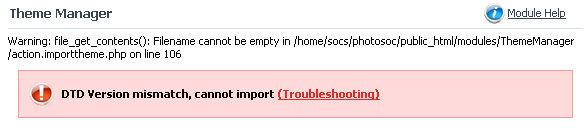
I'm running the latest stable release: 1.8.2
Anyone got any ideas?
I've seen similar threads on here from my searches but haven't found a solution. Want to get the site running asap so will have to find another CMS solution if I can't get past this.
Thanks for any help!
Joe


