problems with template andreas01 on l.11.11
problems with template andreas01 on l.11.11
Hi, I have installed layout andreas01 on a new install of 1.11.11 but it does not seem to work.
I fixed the smarty issues but have ended up with no formatting at all.
Templates, andreas 01 set to default and active and I set all the pages.
Menu manager, andreas01 set to default
Theme manager, set to default and active
Can anyone suggest what I may have done wrong?
It is surprising that there are so few posts with "andreas01" in them.
I fixed the smarty issues but have ended up with no formatting at all.
Templates, andreas 01 set to default and active and I set all the pages.
Menu manager, andreas01 set to default
Theme manager, set to default and active
Can anyone suggest what I may have done wrong?
It is surprising that there are so few posts with "andreas01" in them.
Re: problems with template andreas01 on l.11.11
I think that is a really old template submitted by a user (not official CMS Made Simple) and not supported by CMS Made Simple. It probably is not compatible with newer versions of the CMS. If the CMS works when setting all pages to the default template (the one included during install) then you will need to compare the Andreas01 template with the default and fix any old tags and such.
"The art of life lies in a constant readjustment to our surroundings." -Okakura Kakuzo
--
LinkedIn profile
--
I only speak/write in English so I may not translate well on International posts.
--
--
LinkedIn profile
--
I only speak/write in English so I may not translate well on International posts.
--
Re: problems with template andreas01 on l.11.11
It may help if you can be more specific on what you mean 'doesn't work', theme manager has nothing to do with themes other than the ability to export/import them...
Re: problems with template andreas01 on l.11.11
That template was released in 2006. Did you read the warning notice on the right of http://themes.cmsmadesimple.org/ ?
Re: problems with template andreas01 on l.11.11
Hi , here is the problem.
http://www.racediagnostics.com/home/ind ... tt-options
I chose the theme because I had used it before and it was listed 3rd in the "editors choice themes" here http://themes.cmsmadesimple.org/ although it now seems to have been removed.
I did have a look at the warnings and made the changes suggested but since it looks like an unsupported theme I will use another.
http://www.racediagnostics.com/home/ind ... tt-options
I chose the theme because I had used it before and it was listed 3rd in the "editors choice themes" here http://themes.cmsmadesimple.org/ although it now seems to have been removed.
I did have a look at the warnings and made the changes suggested but since it looks like an unsupported theme I will use another.
Re: problems with template andreas01 on l.11.11
That looks like the print layout is active.
View source and you see 3 stylesheets.
1st is print layout
2nd is screen layout
3rd is print layout (same as 1).
Screen layout is being overwritten by 2nd copy of print layout. Remove that second copy.
View source and you see 3 stylesheets.
1st is print layout
2nd is screen layout
3rd is print layout (same as 1).
Screen layout is being overwritten by 2nd copy of print layout. Remove that second copy.
Re: problems with template andreas01 on l.11.11
This is the source from the new problem site and the old semi working site.
New
andreas01 // andreas01_print
andreas01 // andreas01_screen
andreas01 // Tools
All three are there on both installations, the source on the first seems a fair bit different to the old install.
I will try to comment out the first and last stylesheet reference from the template.
I know a bit of embedded C for microcontrollers but am guessing at this stuff
New
Old<link rel="stylesheet" type="text/css" href="http://www.racediagnostics.com/home/tmp ... a61280.css" media="print" />
<link rel="stylesheet" type="text/css" href="http://www.racediagnostics.com/home/tmp ... 4c0284.css" media="screen" />
<link rel="stylesheet" type="text/css" href="http://www.racediagnostics.com/home/tmp ... a61280.css" />
There are 3 stylesheets called;<link rel="stylesheet" type="text/css" media="print" href="http://racediagnostics.com/cms/styleshe ... type=print" />
<link rel="stylesheet" type="text/css" media="screen" href="http://racediagnostics.com/cms/styleshe ... ype=screen" />
<link rel="stylesheet" type="text/css" href="http://racediagnostics.com/cms/styleshe ... plateid=20" />
andreas01 // andreas01_print
andreas01 // andreas01_screen
andreas01 // Tools
All three are there on both installations, the source on the first seems a fair bit different to the old install.
I will try to comment out the first and last stylesheet reference from the template.
I know a bit of embedded C for microcontrollers but am guessing at this stuff
Re: problems with template andreas01 on l.11.11
On http://www.racediagnostics.com/home/ind ... tt-options you are calling:freegeek wrote:There are 3 stylesheets called;
andreas01 // andreas01_print
andreas01 // andreas01_screen
andreas01 // Tools
andreas01 // andreas01_print
andreas01 // andreas01_screen
andreas01 // andreas01_print
The 2nd print is the problem.
Re: problems with template andreas01 on l.11.11
OK I had a look in the template but there is no explicit reference to the 3 stylesheets, is the reference made in the database?
Anyway I renamed the print and tools stylesheets so they could not be found and there is a bit of progress, but now the menu is missing just like the old install I was trying to fix.
Looks like I just need to move on.
Anyway I renamed the print and tools stylesheets so they could not be found and there is a bit of progress, but now the menu is missing just like the old install I was trying to fix.
Looks like I just need to move on.
Re: problems with template andreas01 on l.11.11
Check out the documentation to learn how to arrange stylesheets inside of a template: http://docs.cmsmadesimple.org/layout/stylesheets
The order of Stylesheets is maintained, and can easily be reordered by clicking the up and down arrows in the Current Associations list.
"The art of life lies in a constant readjustment to our surroundings." -Okakura Kakuzo
--
LinkedIn profile
--
I only speak/write in English so I may not translate well on International posts.
--
--
LinkedIn profile
--
I only speak/write in English so I may not translate well on International posts.
--
Re: problems with template andreas01 on l.11.11
Thanks I worked out how to remove the links between the stylesheets and the template now, got it.
So I am now suspecting a problem in this menu code.
So I am now suspecting a problem in this menu code.
Code: Select all
{* CSS classes used in this template:
#menuwrapper - The id for the <div> that the menu is wrapped in. Sets the width, background etc. for the menu.
#primary-nav - The id for the <ul>
.menuparent - The class for each <li> that has children.
.menuactive - The class for each <li> that is active or is a parent (on any level) of a child that is active. *}
{if $count > 0}
<div id="menuwrapper">
<ul id="primary-nav">
{foreach from=$nodelist item=node}
{if $node->depth > $node->prevdepth}
{repeat string="<ul>" times=$node->depth-$node->prevdepth}
{elseif $node->depth < $node->prevdepth}
{repeat string="</li></ul>" times=$node->prevdepth-$node->depth}
</li>
{elseif $node->index > 0}</li>
{/if}
{if $node->parent == true or ($node->current == true and $node->haschildren == true)}
<li class="menuactive menuparent"><a class="menuactive menuparent" {elseif $node->current == true}
<li class="menuactive"><a class="menuactive" {elseif $node->haschildren == true}
<li class="menuparent"><a class="menuparent" {else}
<li><a {/if}
href="{$node->url}">{$node->menutext}</a>{/foreach}
{repeat string="</li></ul>" times=$node->depth-1} </li>
</ul>
</div>
{/if}Re: problems with template andreas01 on l.11.11
I don't see an obvious problem with the template.So I am now suspecting a problem in this menu code.
Be sure that the menu that this theme is using is listed in the Layout Menus.
Check the menu's name and be sure there are no spaces or odd characters in the menu template name.
Then, make sure it matches the {menu} tag in your layout template.
"The art of life lies in a constant readjustment to our surroundings." -Okakura Kakuzo
--
LinkedIn profile
--
I only speak/write in English so I may not translate well on International posts.
--
--
LinkedIn profile
--
I only speak/write in English so I may not translate well on International posts.
--
Re: problems with template andreas01 on l.11.11
The menu manager looks like this, the "usage" looks different to all the other menus, is this a clue?
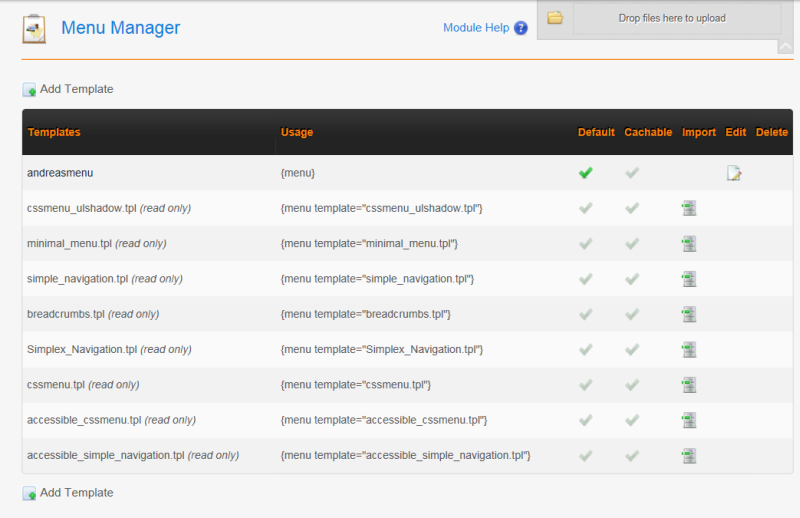
The code in the template is.
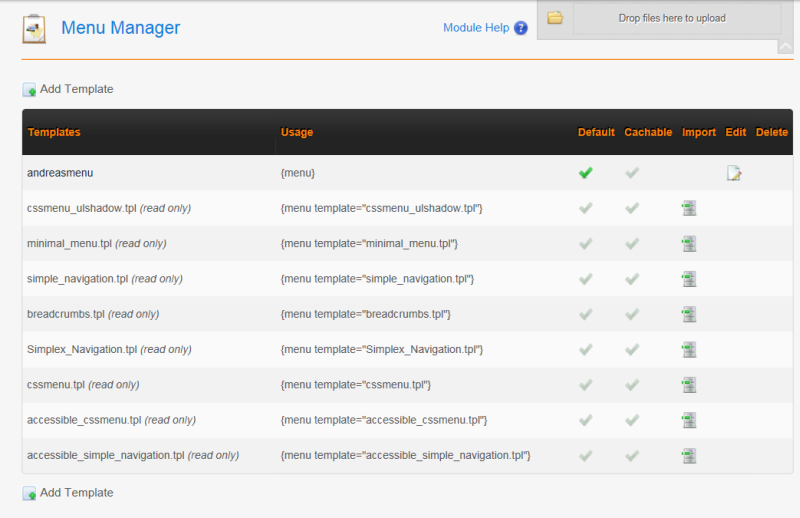
The code in the template is.
Code: Select all
<!-- Start Horizontal Navigation -->
<div id="avmenu">
<h2 class="accessibility">Menu:</h2>
{cms_module module='menumanager' template='andreasmenu' collapse="1"}
<div class="announce">
{cms_module module="news" number="5"}
</div>
</div>
<!-- End Horizontal Navigation -->
Re: problems with template andreas01 on l.11.11
try replacing {cms_module module='menumanager' template='andreasmenu' collapse="1"}
with {menu} -- use the same tag as shown in the Menu manager
with {menu} -- use the same tag as shown in the Menu manager
"The art of life lies in a constant readjustment to our surroundings." -Okakura Kakuzo
--
LinkedIn profile
--
I only speak/write in English so I may not translate well on International posts.
--
--
LinkedIn profile
--
I only speak/write in English so I may not translate well on International posts.
--
Re: problems with template andreas01 on l.11.11
Thanks, that made a difference, now just need to fix.
1) there is a rogue "-->" just above the menu.
2) the menu sublevels are there all the time
3) find out where the "news" block has gone.
http://racediagnostics.com/home/
The template now is a bit hacked but looks like this.
1) there is a rogue "-->" just above the menu.
2) the menu sublevels are there all the time
3) find out where the "news" block has gone.
http://racediagnostics.com/home/
The template now is a bit hacked but looks like this.
Code: Select all
<!DOCTYPE html PUBLIC "-//W3C//DTD XHTML 1.0 Transitional//EN"
"http://www.w3.org/TR/xhtml1/DTD/xhtml1-transitional.dtd">
<__html xmlns="http://www.w3.org/1999/xhtml" xml:lang="en" lang="en">
<head>
<!-- Race Diagnostics -->
<title>andreas01 template - {title}</title>
{metadata}
{cms_stylesheet}
{cms_selflink dir="start" rellink=1}
{cms_selflink dir="prev" rellink=1}
{cms_selflink dir="next" rellink=1}
</head>
</__body>
<div id="wrap">
<!-- start accessibility skip links
<ul class="accessibility">
<li><a href="#menu_vert" accesskey="s" title="Skip to navigation">Skip to navigation</a></li>
<li><a href="#main">Skip to content</a></li>
</ul>
end accessibility skip links -->
<!-- Start Header, with logo image that links to the default start page -->
<!-- <div id="header" class="clearfix"> -->
<!-- <h1>Race Diagnostics</h1> -->
<!-- <img src="http://racediagnostics.com/cms/uploads/images/Race%20Diagnostics%20logo.jpg"> -->
<table>
<tr>
<td><img src="http://racediagnostics.com/cms/uploads/images/Race%20Diagnostics%20logo.jpg"></td>
<td> </td><td> </td><td> </td><td> </td><td> </td> <td> </td><td> </td><td> </td><td> </td><td> </td>
<td> </td> <td> "Providing high performance diagnostics to everyone" </td>
</table>
<!-- </div> -->
<!-- End Header -->
<img id="frontphoto" src="http://racediagnostics.com/cms/uploads/images/banner.jpg" width="760" height="175" alt="" />
<!-- Start Horizontal Navigation -->
<div id="avmenu">
<!-- <h2 class="accessibility">Menu:</h2> -->
<!-- {cms_module module='menumanager' template='andreasmenu' collapse="1"} -->
{menu}
<div class="announce">
{cms_module module="news" number="5"}
</div>
</div>
<!-- End Horizontal Navigation -->
<!-- Start Breadcrumbs -->
<!--
Breadcrumbs is hidden for now
<div class="breadcrumbs">
{breadcrumbs starttext='You are here' root='Home' delimiter='»'}
</div>
End Breadcrumbs -->
<div id="extras">
{global_content name='side'}
</div>
<!-- Start Content (Navigation and Content columns) -->
<div id="content" class="clearfix">
<!-- Start Content Area -->
<div id="main">
<h2>{title}</h2>
{content} <br />
<!-- Start relational links -->
<!-- hidden
<div class="hr"></div>
<div class="right49">
<p><a href="#main">^ Top</a></p>
</div>
<div class="left49">
<p>{cms_selflink dir="previous"} <br />
{cms_selflink dir="next"}</p>
</div> -->
<!-- End relational links -->
</div>
<!-- End Content Area -->
</div>
<!-- End Content -->
<!-- Start Footer -->
<div id="footer" class="clearfix">
Copyright © 20014 Race Diagnostics Design by <a href="http://andreasviklund.com">Andreas Viklund</a>.
</div>
<!-- End Footer -->
</div><!-- end wrap -->
<__body>
</__html>


