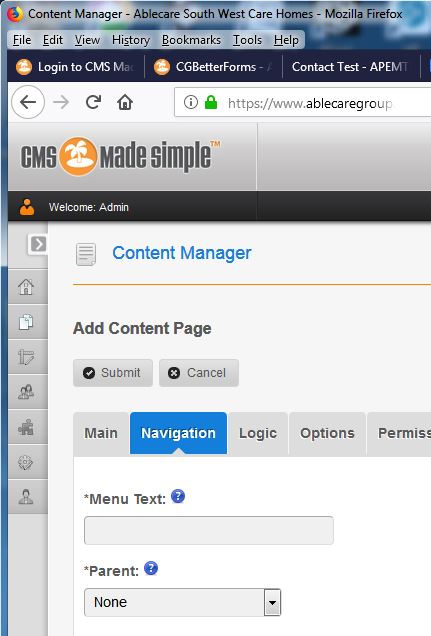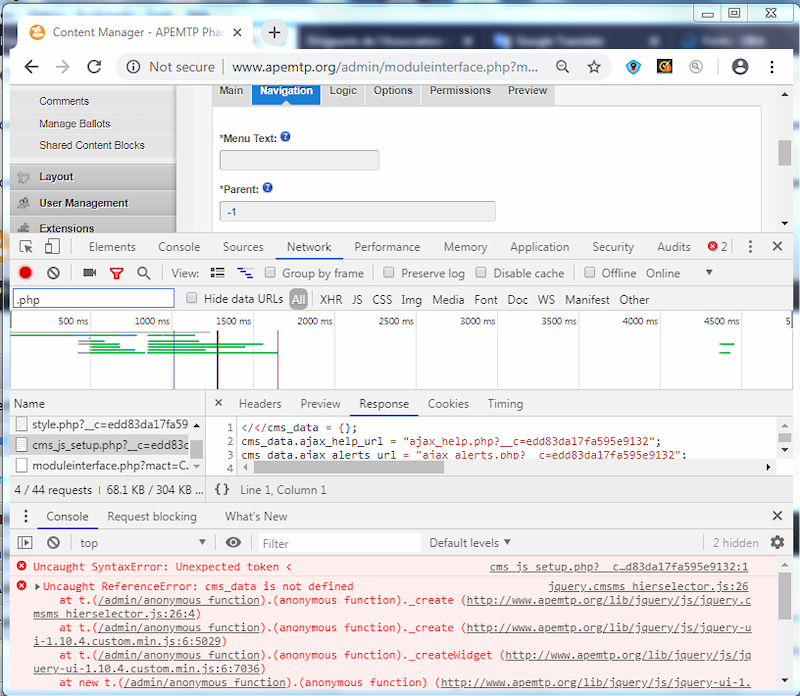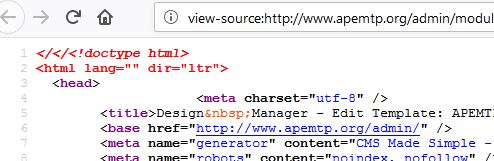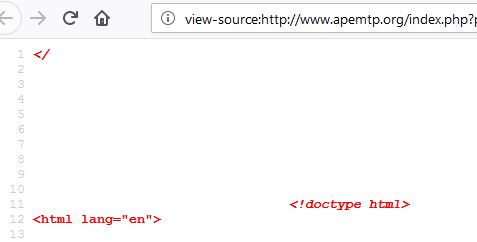If I do view source the page source is always just a snippet like this
Code: Select all
</</<__script__ type="text/javascript">
<!--location.replace("http://www.apemtp.org/admin/moduleinterface.php?mact=FrontEndUsers,m1_,admin_edituser2,0&__c=7c7035bd6907e3e2b69"); // -->
</__script>
<noscript>
<meta http-equiv="Refresh" content="0;URL=http://www.apemtp.org/admin/moduleinterface.php?mact=FrontEndUsers,m1_,admin_edituser2,0&__c=7c7035bd6907e3e2b69">
</noscript>Also a problem with the login screen
Code: Select all
</</<__script__ type="text/javascript">
<!--location.replace("http://www.apemtp.org/admin/login.php"); // -->
</__script>
<noscript>
<meta http-equiv="Refresh" content="0;URL=http://www.apemtp.org/admin/login.php">
</noscript>I'm using the very latest everything
Code: Select all
----------------------------------------------
Cms Version: 2.2.10
Installed Modules:
AdminSearch: 1.0.4
CGBetterForms: 1.9.2
CGContentUtils: 2.3
CGExtensions: 1.62.3
CGSharedContent: 1.0.1
CGSimpleSmarty: 2.2.1
CGSmartImage: 1.22.5
CGUserDirectory: 1.5.1
CMSContentManager: 1.1.7
CMSMailer: 6.2.14
CmsJobManager: 0.1.3
Comments: 1.9.2
DesignManager: 1.1.6
FileManager: 1.6.8
FilePicker: 1.0.4
FormBuilder: 0.8.1.6
FrontEndUsers: 2.13.2
JMFilePicker: 1.0.1
MenuManager: 1.50.3
MicroTiny: 2.2.4
ModuleManager: 2.1.6
Navigator: 1.0.9
News: 2.51.5
Search: 1.51.6
Config Information:
php_memory_limit:
max_upload_size: 64000000
url_rewriting: none
page_extension:
query_var: page
auto_alias_content: true
locale: en_CA
set_names: true
timezone: America/New_York
permissive_smarty: true
Php Information:
phpversion: 5.6.40
md5_function: On (True)
json_function: On (True)
gd_version: 2
tempnam_function: On (True)
magic_quotes_runtime: Off (False)
E_ALL: 32767
E_STRICT: 2048
E_DEPRECATED: 8192
test_file_timedifference: No time difference found
test_db_timedifference: No time difference found
create_dir_and_file: 1
memory_limit: -1
max_execution_time: 50000
register_globals: Off (False)
output_buffering: 0
disable_functions:
open_basedir:
test_remote_url: Success
file_uploads: On (True)
post_max_size: 64M
upload_max_filesize: 64M
session_save_path: /tmp/.priv (1733)
session_use_cookies: On (True)
xml_function: On (True)
xmlreader_class: On (True)
check_ini_set: On (True)
curl: On
Performance Information:
allow_browser_cache: Off (False)
browser_cache_expiry: 60
php_opcache: Off (False)
smarty_cache: Off (False)
smarty_compilecheck: On (True)
auto_clear_cache_age: On (True)
Server Information:
Server Software: Apache
Server Api: cgi-fcgi
Server Os: Linux Linux info 3.0 #1337 SMP Tue Jan 01 00:00:00 CEST 2000 all GNU/Linux On Linux info 3.0 #1337 SMP Tue Jan 01 00:00:00 CEST 2000 all GNU/Linux
Server Db Type: MySQL (mysqli)
Server Db Version: 5.5.60
Server Db Grants: Found a "GRANT ALL" statement that appears to be suitable
Permission Information:
tmp: /homepages/38/d242029264/htdocs/apemtp_cmsms2/tmp (0705)
tmp_cache: /homepages/38/d242029264/htdocs/apemtp_cmsms2/tmp/cache (0705)
templates_c: /homepages/38/d242029264/htdocs/apemtp_cmsms2/tmp/templates_c (0705)
modules: /homepages/38/d242029264/htdocs/apemtp_cmsms2/modules (0705)
uploads: /homepages/38/d242029264/htdocs/apemtp_cmsms2/uploads (0705)
File Creation Mask (umask): /homepages/38/d242029264/htdocs/apemtp_cmsms2/tmp/cache (0705)
config_file: 0644
----------------------------------------------


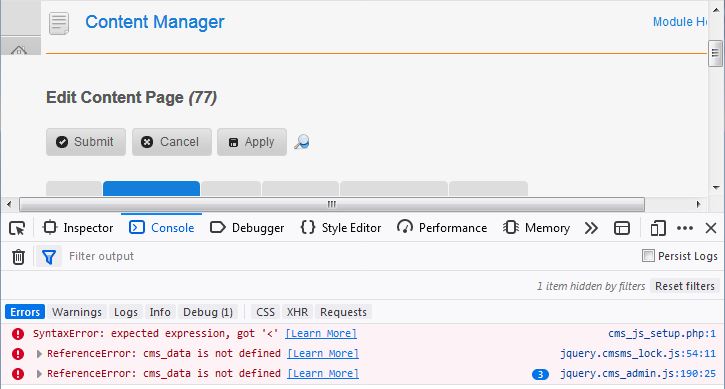

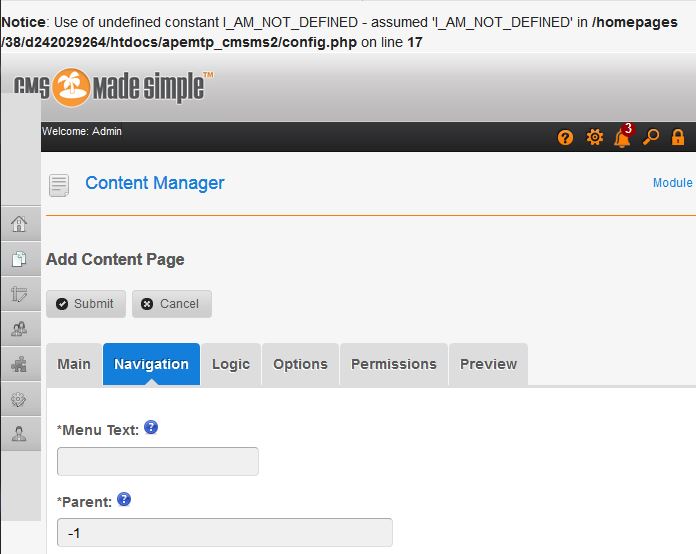
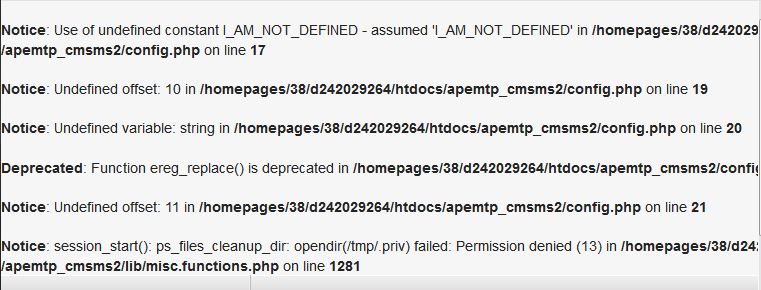
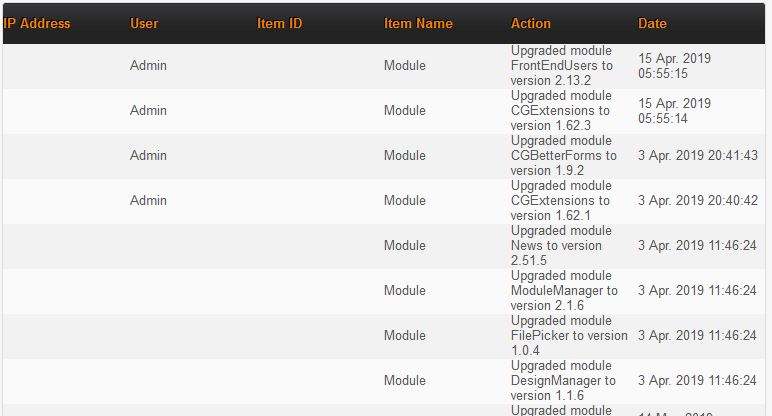
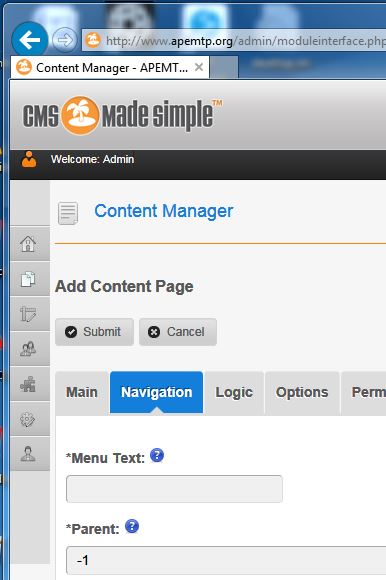
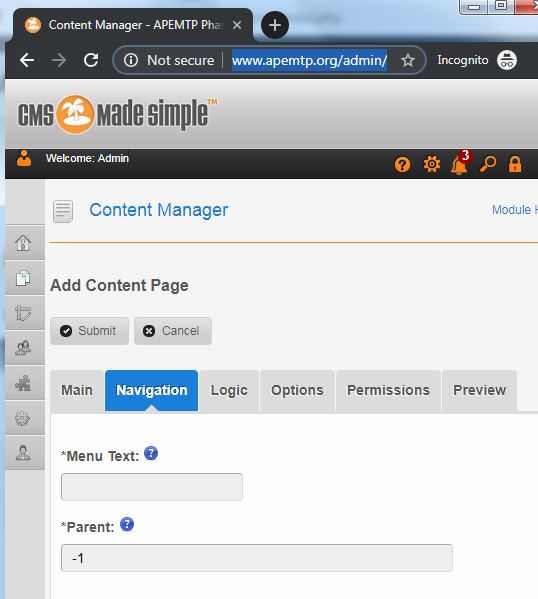 same problem with the ajax content nav/parent
same problem with the ajax content nav/parent