Page 1 of 1
<textarea> tag not showing in browser
Posted: Fri Oct 12, 2018 11:41 am
by Sendlingur
I pasted a form to the <source code> in the content manager.
But the <input> tags are only showing but not the <textarea> tag.
It is almost like the editor is somehow skipping the tag after I paste it to the <source code>. (please see attachment)
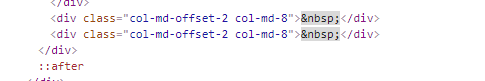
- here is a pic that shows the that appears were the <textarea> should be.
- notextarea.PNG (3.58 KiB) Viewed 2597 times
Can someone explain to me why this is happening and is there a solution to this.
Re: <textarea> tag not showing in browser
Posted: Fri Oct 12, 2018 1:24 pm
by scooper
Assuming you're using TinyMCE (or MicroTiny) ... some older versions of the editor would strip empty tags. So if there's nothing in your textarea to start with that might be the problem.
It's working fine for me here in the latest version though. You should try making sure you're up to date and then try with some placeholder content in the textarea.
Re: <textarea> tag not showing in browser
Posted: Fri Oct 12, 2018 2:15 pm
by DIGI3
It's also a good idea to not use WYSIWYG on html-heavy pages. Good options are to either disable wysiwyg for that page, or put the form in a generic template and just put the template call in the content instead:
Code: Select all
{include file='cms_template:myformtemplate}
The latter makes it harder for users to accidentally mess up the form, too.
Re: <textarea> tag not showing in browser
Posted: Tue Oct 16, 2018 12:18 pm
by Sendlingur
Thank you both for the info. I have everything working as it should now